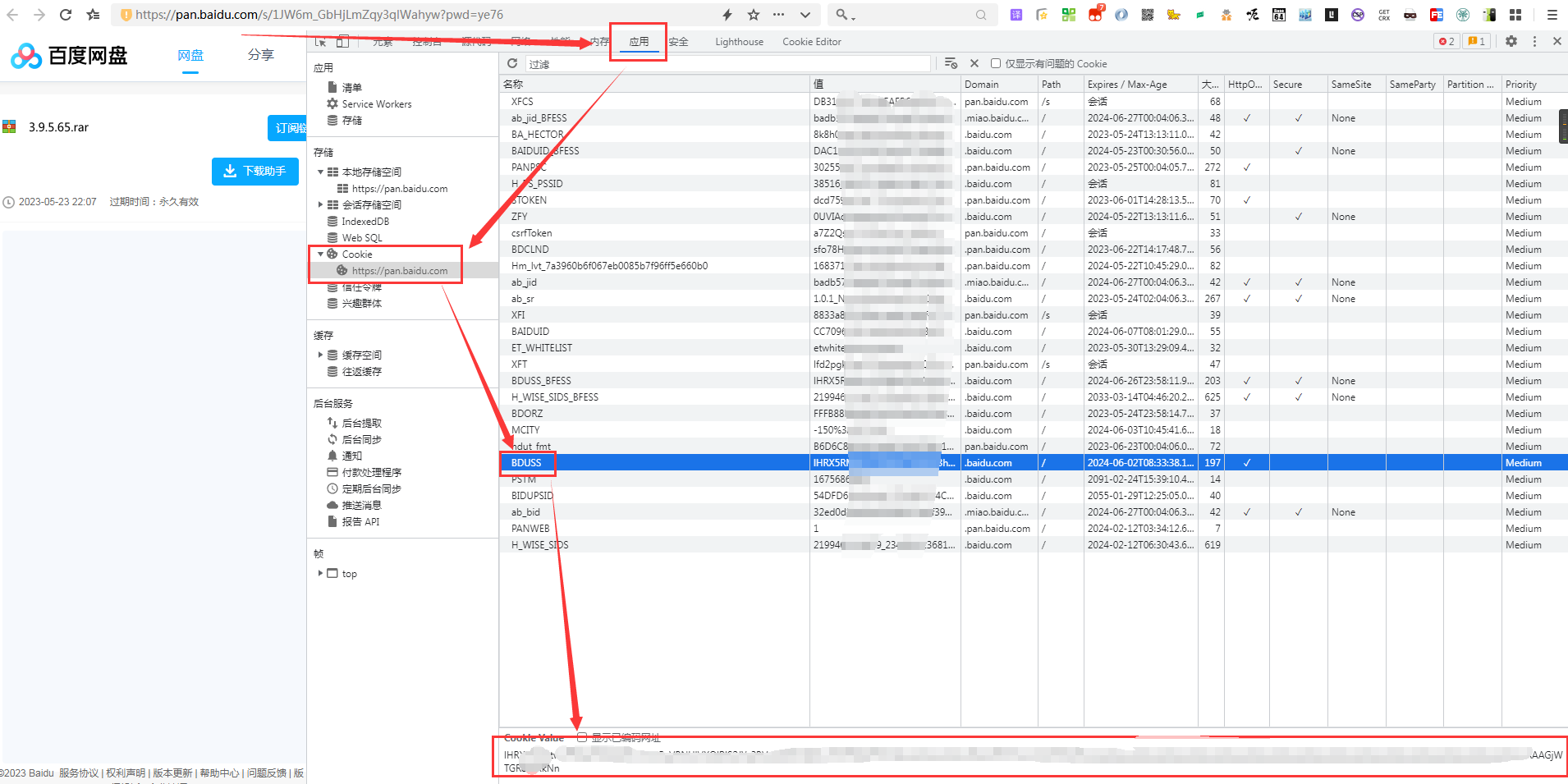BaiduYun Share Link
BaiduYun Share Link
Driver for BaiduYun share link, supports downloading but not uploading, using an unofficial api.
Settings
You need to set surl and pwd to browse the directory, and you need to set BDUSS to download.
surl is the part before
?after the sharing addresspan.baidu.com/s/, pwd fill in the 4-digit extraction code, and leave blank if there is no extraction code.surl and pwd can be filled in with any account, but the account of the
BDUSSparameter must use Baidu Super SVIP member
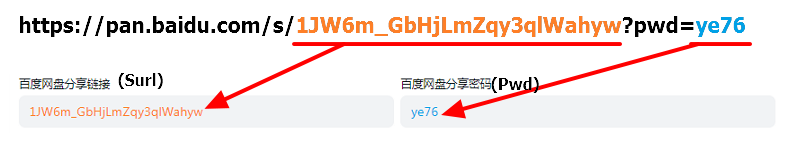
BDUSS is extracted from the cookie
Method 1: Reference Tutorial (the prefix
BDUSS=is not required in this project).Method 2recommended:
Root folder file_id
The root folder to be mounted, the default is /
If you want to mount other folders, please see the example below
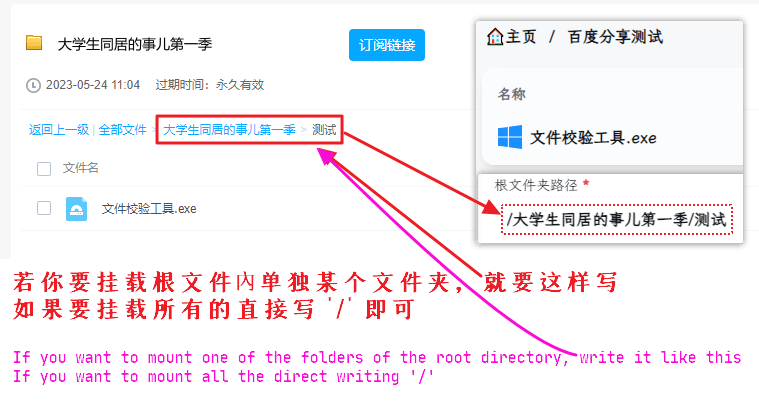
QA
| setting | error message | tips |
|---|---|---|
| surl | {"errno":2,"errtype":0} | invalid share link |
| pwd | {"errno":-130,"errtype":"mispwd-9"} | invalid password |
| BDUSS | {"errno":9019,"errmsg":"need verify"} | invalid BDUSS, get a new one |
| UA | {"error_code":31326,"error_msg":"user is not authorized, hitcode:119"} | invalid user-agent, set a non-browser UA(ex. netdisk) or use web proxy |
| down | Failed init storage: 200 OK; {"errno":-130," | The content shared by this link may not be accessible because it involves infringement, pornography, vulgarity and other information! |
Developing
The api is from github.com/yuantuo666/baiduwp-php, an unofficial project.
We have developed the folder viewing and file downloading function, further developments are welcome.
Since we don't have an official document, there might be some compatible problems. You can give feedback on github.
We can't break those limits from Baidu and you should follow the official laws.
Add "User-Agent" usage example
If you don't know how to set "User-Agent" see here
The following methods are limited to Baidu super member users
Prompt again The following methods are limited to Baidu super member users
It will only be useful if a member finishes modifying "User-Agent" (choose official and 302)
If you don’t change "User-Agent", you can enable Web Agent, the disadvantage is that you need to build an Alist machine for transfer, that is to say, you need a large broadband to help you transfer
Tutorial on how to modify UA in web page 302 mode:
On the left is『Official』API,On the right is the『Crack』API
- The advantage of using a browser plug-in to modify is that it can be played directly online, of course, downloading is also possible.
Example 1: If you really don’t know it, you can take a look at an example on the web page: https://www.bilibili.com/video/BV1UA4y1X7J8
Example 2: Another plugin method covering 360, Chrome, Edge: https://youtu.be/PP6b0WSzYMc
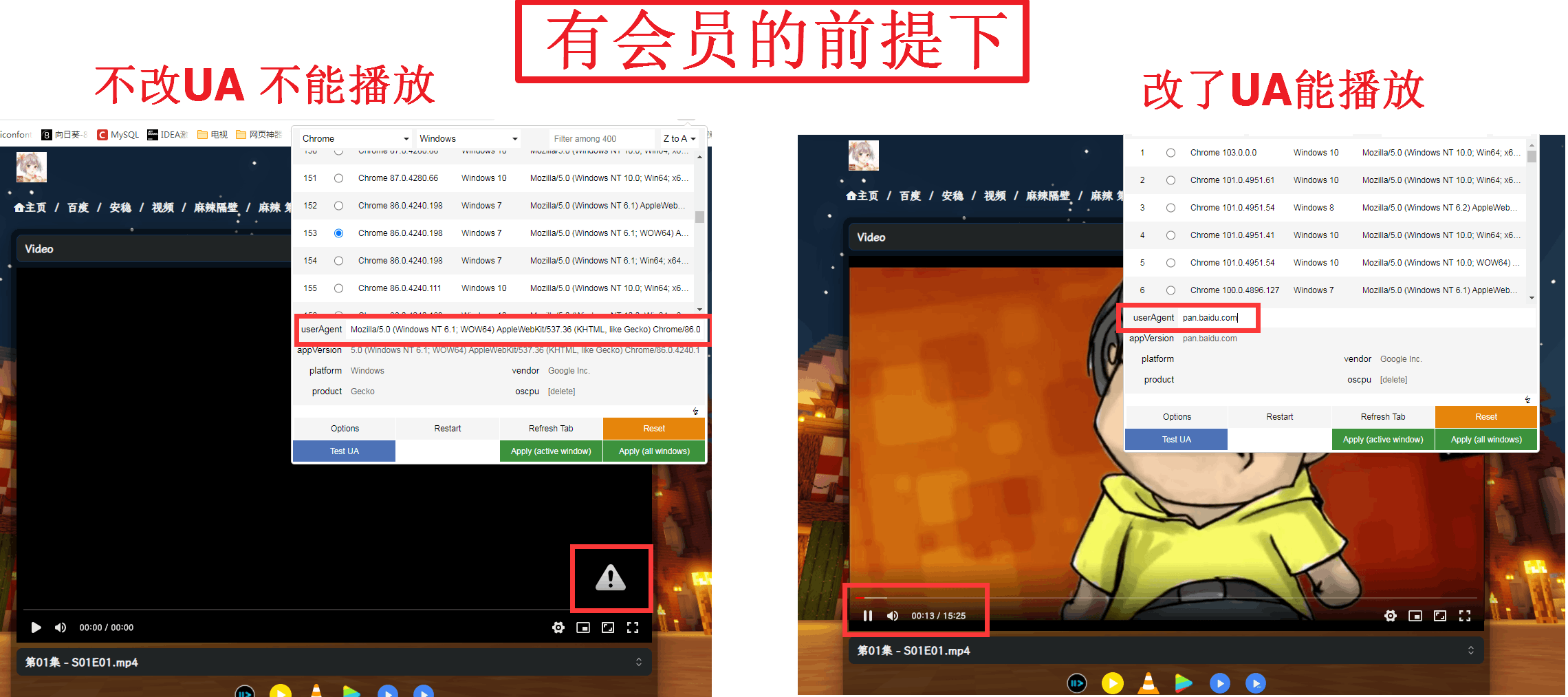
First follow the figure below to set the
user-agent", and then click the button option in the lower right corner, click ** gear ** (local settings) to configure the parameters wellThen open the third button option in the lower right corner (Open the check box), and then go to the list to select the file we want to download
Select the files we need to download. After selecting, there will be a row of buttons. Select the second option on the right. One is sent to Aria2.
If you use the webpage to modify the user-agent, you do not need to configure the UA of Aria2, and you can download it directly to Aria2
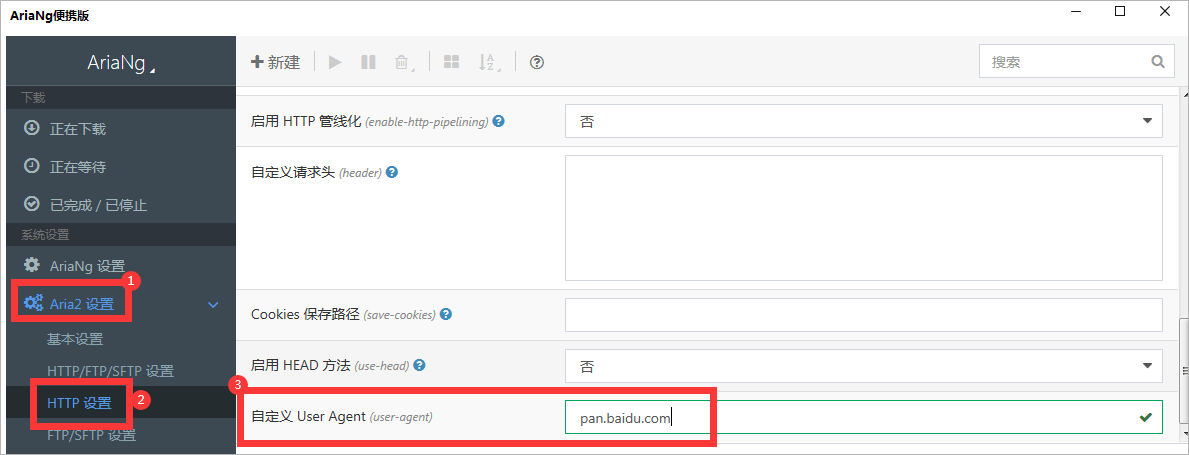
- First follow the figure below to set the
user-agent", and then click the button option in the lower right corner, click ** gear ** (local settings) to configure the parameters well - Then open the third button option in the lower right corner (Open the check box), and then go to the list to select the file we want to download
- Select the files we need to download. After selecting, there will be a row of buttons. Select the second option on the right. One is sent to Aria2.